Tech
The Importance of High-Quality Voice Overs in eLearning

People have woken up to the possibility of learning through technology, making it essential to utilize audiovisual cues to convey information and teach the material. Creating attention-holding eLearning content is challenging; it takes hard work and skill. That’s where expert voiceover talents come in.
Increased Engagement
Whether your eLearning course is for business or academic purposes, it is essential to include a quality voiceover to engage the learners and help them retain the information. An excellent eLearning voiceover helps the users to learn faster and grasp the concepts better. The best voice overs for eLearning are authentic and engaging and can build relationships with the learners. They are also easy to understand and follow. When choosing a voiceover, selecting a professional voiceover talent familiar with the script’s content and who has a natural-sounding tone is essential. The narrator should not sound rushed or forced, as this will lose the audience’s interest quickly. Another crucial aspect to consider when hiring a voiceover for your eLearning course is the pace of the narration. The narrator should speak slowly and should be able to pause for a moment to deliver an important point or to answer questions. It is also a good idea to choose a voice that suits the age, sex, and accent of your target audience.
Better Retention
A quality eLearning voiceover will help your learners connect with the information you present and remember it more easily. It’s also a great way to make your course accessible to visual learners who don’t read. To ensure that your voiceovers are practical and professional, take the time to choose a talented voiceover talent who understands what your end goal is for your eLearning courses and can deliver it. A talent who has worked with various project styles will be able to adapt her voice and delivery to fit your specific needs. The pacing and tone of your eLearning voiceovers are critical to the overall effectiveness of the audio portion of your course. Whether using short, snappy audio clips or long lectures, consistent pacing and tonal quality are vital for a compelling eLearning voiceover. A professional who can flex with the pace and rhythm of your content will help to engage and excite your learners. A good voiceover talent will also be able to read in a way that is comfortable and easy on the ears of your learners.
Accessibility
Voice Overs are a powerful tool for helping learners understand complex information in a visual format. They can be used to read text, provide audio descriptions of visual content, and even introduce animations, charts, diagrams, graphs, tables, and other learning elements. Voiceovers can also open your content to a global audience, increasing viewership and engagement. However, it is crucial to ensure the quality of the audio. It should be straightforward to hear with minimal background noise. Designing your eLearning content for accessibility is critical to delivering an inclusive experience to everyone, including people with disabilities or other barriers. The process involves careful planning, design deliberation, knowledge of accessibility principles, and implementation experience. When designing eLearning for accessibility, it is essential to remember that all learners are different and should be allowed to engage with your content at their own pace. If learners can access your content, they will gain valuable learning opportunities and succeed in achieving the outcomes you expect from them. This is why making your eLearning courses accessible from the beginning is essential. It can make a massive difference to a learner with a disability and may also be required by law.
Increased Productivity
One of the most effective ways to ensure your eLearning content is engaging for learners is to have a high-quality voiceover. This can improve the overall learning experience and help your eLearning course stand out from the rest. The main reason that you should use a professional voiceover is that they are experienced at recording. They will know how to record without distracting background noises and ensure they correctly convey the information. They will be able to do this much faster than you could, which will help you meet your eLearning deadlines. A professional voiceover will also be much more polished than what you would be able to achieve yourself. This is because they have more advanced audio editing and recording equipment. This can be costly, and if you only use the voiceover for an hour or so, then this will not be worth the cost. Another essential thing to remember is that you should stay moderate with your voiceovers. Keeping them conversational and light is crucial so your learners are focused and energized.
Better Marketing
If you want to promote your brand, business, or product, a voiceover can be a great way to get the word out. It’s also an effective way to captivate your target audience and keep them engaged with your content. Whether you’re creating a short commercial, an audio/video training video, or an online course, the quality of your audio is critical to its success. A professional eLearning voiceover will help ensure that your audience has the proper focus to absorb your message and learn what you want them to. This will ultimately lead to better marketing for your company and products. Using a conversational tone in your eLearning voiceovers will add a more personal touch to your course materials and increase learners’ engagement. This is particularly useful for students who may need to be used to listening to a lot of text or those who prefer to watch video tutorials instead of reading. If you plan to incorporate a voiceover into your eLearning, consider choosing an eLearning voiceover agency with a large selection of voices for your project. This way, you can find a voice that best suits your company’s image and personality.
Tech
The Rise of Smart Access Control Systems in Modern Buildings

Access control systems are now essential to modern building security. Initially designed to permit or deny physical access, smart access control has evolved to enhance security, operational efficiency, and user convenience. These systems manage data, track entries and exits, and integrate with digital infrastructure, reflecting the demand for more innovative, more adaptable security solutions as technology advances.
Benefits of Smart Access Control Systems
Smart access control systems offer numerous advantages over traditional security measures. They enhance security with real-time monitoring and automatic alerts, allowing for immediate responses to unauthorized access. These systems also provide convenience through remote management of entry permissions via mobile devices. Furthermore, they improve energy efficiency by tracking usage trends in order to minimize energy consumption and operating expenses. Overall, smart access control ensures secure yet accessible buildings for authorized users.
Key Features of Modern Access Control
Modern access control systems enhance security while remaining user-friendly through features like biometric verification, which uses unique traits such as fingerprints and facial recognition. It reduces unauthorized access and eliminates the need for keys or cards. The integration with Internet of Things (IoT) devices allows for real-time monitoring, detailed access logs, and quick adjustments to security settings. In residential settings, integrating these innovative technologies with services like garage door repair ensures that all access points, including garages, are secured and functioning correctly. Additionally, these systems are scalable, enabling organizations to expand their security without significant structural changes.
Practical Applications in Various Sectors
Smart access control systems are versatile across various sectors. In commercial settings, they protect sensitive data and restrict access to authorized personnel. Healthcare facilities use them to safeguard patient privacy and secure controlled substances, while educational institutions implement them to ensure safety by preventing unauthorized access. An article by Security Magazine highlights how electronic access control is reshaping industry standards.
Security Enhancements Through Technology
Security is essential in smart access control systems powered by advanced technologies. Encryption protects sensitive data from unauthorized access, allowing only authenticated personnel to view it. Cloud-based management systems enhance security by providing centralized control to monitor multiple entry points from anywhere. This technique allows for the early discovery and resolution of access irregularities, which aids in the prevention of possible security breaches.
Future Trends in Access Control Systems
Artificial intelligence (AI) and machine learning developments are propelling the fast evolution of access control systems. These technologies will transform security protocols through predictive analytics that identify potential risks and suggest proactive measures. As AI develops, its role in access control will lead to more brilliant, more adaptive security systems, ensuring they address emerging challenges effectively.
Challenges and Considerations
While innovative access control systems offer clear benefits, they also pose challenges. Privacy concerns arise, especially with the collection and storage of biometric data, requiring compliance with data protection laws and strong safeguards. Furthermore, the high expenses of implementation, maintenance, and updates might be prohibitive for certain enterprises. Businesses should do a cost-benefit analysis to determine the practicality of these systems, weighing early costs against long-term efficiency and security advantages.
Conclusion
In conclusion, smart access control systems represent a substantial advancement in security technology. They offer a host of benefits ranging from enhanced security and convenience to operational efficiencies and cost savings. As buildings change to suit the needs of modern society, intelligent access control systems will play an increasingly important role in ensuring that safety remains a top concern in an ever-changing environment. Their integration into building management systems will undoubtedly play a pivotal role in shaping the future of secure, efficient, and adaptive infrastructures.
Tech
Exploring V4Holt: A Game-Changer in Technology
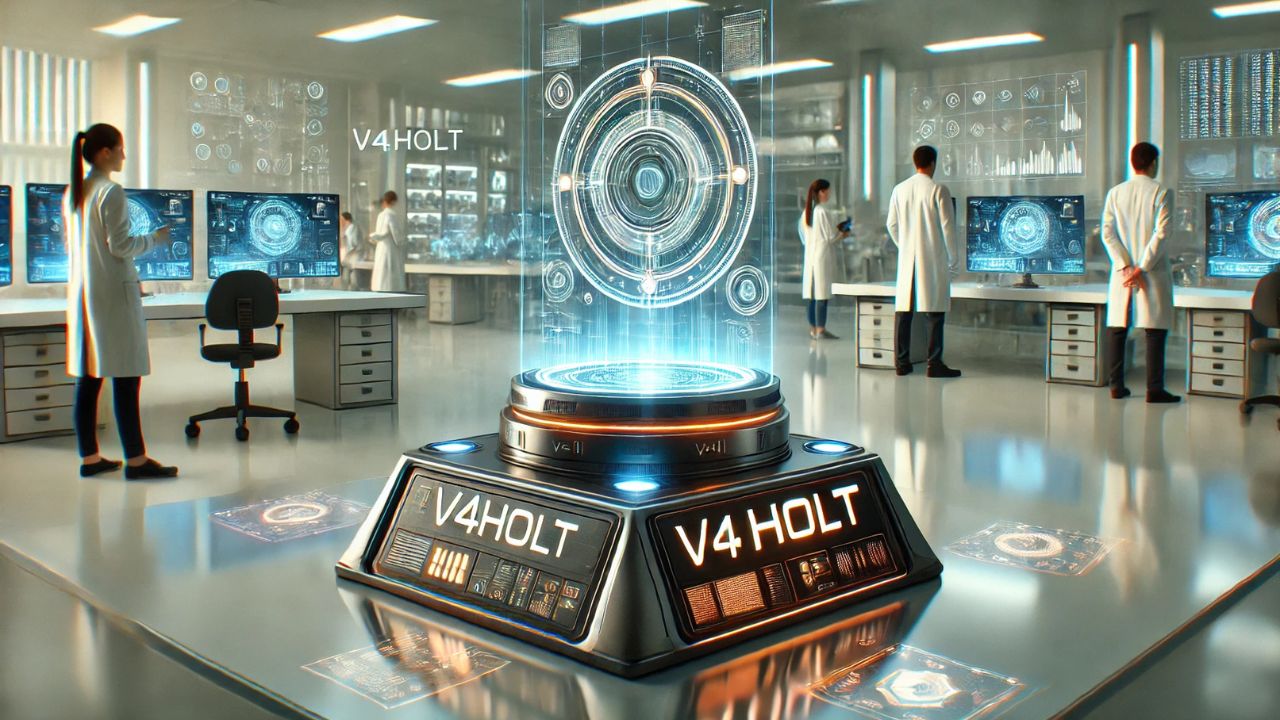
V4Holt represents the pinnacle of innovation, blending advanced technology with practical applications. Designed to optimize performance across various fields, it has already captured the attention of tech enthusiasts and industry leaders alike. This in-depth review uncovers its unique features, groundbreaking benefits, and potential to redefine technological standards.
What Is V4Holt?
V4Holt is an advanced technological solution, built to address the growing demand for efficiency, speed, and precision in various industries. Whether in automation, communication, or data processing, V4Holt offers unparalleled capabilities tailored to meet modern needs.
Key Features of V4Holt
- High-Performance Processing: Equipped with state-of-the-art processors for rapid task execution.
- Scalability: Adaptable to both small-scale operations and large enterprises.
- Sustainability: Eco-friendly design with minimal energy consumption.
- User-Friendly Interface: Simplifies complex operations for users of all expertise levels.
Applications of V4Holt
- Healthcare: Revolutionizing diagnostics and patient monitoring through real-time data analytics.
- Automotive: Enhancing vehicle automation and safety systems.
- Education: Streamlining online learning platforms for seamless user experiences.
- Manufacturing: Boosting efficiency in production lines through smart automation.
How V4Holt Stands Out from Competitors
Unlike traditional solutions, V4Holt combines advanced hardware with cutting-edge software to deliver holistic solutions. Its focus on user customization and adaptability makes it a versatile tool across multiple domains.
Benefits of Using V4Holt
- Efficiency Gains: Faster operations and reduced downtime.
- Cost-Effectiveness: Lower long-term operational costs.
- Enhanced Collaboration: Integrates seamlessly with existing tools and platforms.
- Future-Proof Technology: Designed to adapt to emerging trends.
Limitations of V4Holt
- High Initial Investment: The upfront cost might deter smaller businesses.
- Steep Learning Curve: Advanced features require time to master.
Who Should Consider V4Holt?
- Tech Startups: Perfect for companies seeking rapid scalability.
- Enterprises: Ideal for organizations with complex operational demands.
- Educational Institutions: Enhances teaching and learning outcomes.
Maximizing the Potential of V4Holt
- Invest in Training: Familiarize teams with its advanced features.
- Pair with Complementary Tools: Leverage its compatibility with other technologies.
- Regular Updates: Stay ahead by incorporating the latest upgrades.
Conclusion
V4Holt is not just a product; it’s a revolution in technological innovation. With its robust capabilities and wide-ranging applications, it’s set to become an essential tool in driving efficiency and innovation.
FAQs
What industries benefit most from V4-Holt?
Healthcare, automotive, education, and manufacturing are among the key sectors leveraging V4Holt.
Is V4-Holt eco-friendly?
Yes, V4-Holt is designed to consume minimal energy, reducing its environmental impact.
How does V4-Holt enhance productivity?
It accelerates processing speeds, minimizes errors, and streamlines operations.
Can small businesses afford V4-Holt?
While the initial investment is significant, its long-term benefits often outweigh the costs.
Is V4-Holt compatible with existing systems?
Yes, its adaptability ensures seamless integration with most platforms.
Does V4-Holt offer customer support?
Yes, users have access to 24/7 technical support and comprehensive resources.
What makes V4-Holt future-proof?
Its innovative design and regular updates keep it aligned with emerging technological trends.
Tech
Inside News JotechGeeks: Behind the Scenes of Your Favorite Tech Blog

Introduction to News JotechGeeks
Welcome to the vibrant world of News JotechGeeks, where technology meets storytelling. If you’ve ever wondered what goes on behind the curtain of your favourite tech blog, you’re in for a treat. Our team is dedicated to bringing you the latest news and insights from the fast-paced realm of technology. From groundbreaking gadgets to critical software updates, we cover it all. But have you ever considered who’s behind those captivating articles? Join us as we peel back the layers and introduce you to our passionate team, explore our content focus, and share what makes JotechGeeks tick!
The Team: Meet the Writers, Editors, and Contributors
At JotechGeeks, our team is the heartbeat of our blog. Each member brings a unique perspective to the table, fueled by a shared passion for technology.
Our writers are enthusiasts and experts alike. They dive deep into topics ranging from gadgets to software trends. Their articles reflect not just knowledge but also genuine excitement about tech innovations.
Editors make sure every piece shines with clarity and precision. Their keen eyes catch details that enhance readability while maintaining the original voice of each writer.
Contributors often share insights from various industries, enriching our content with diverse viewpoints. This collaborative effort ensures we cover tech news comprehensively.
Together, we create an environment where creativity flourishes and ideas flow freely. The chemistry among us translates into engaging content that keeps readers coming back for more on JotechGeeks!
The Content: What Type of Tech News Do We Cover?
At JotechGeeks, we dive deep into the ever-evolving world of technology. From groundbreaking gadget reviews to insightful articles on emerging trends, our content spans a wide array of topics.
We cover everything from smartphones and laptops to artificial intelligence and cybersecurity. Each piece aims to inform and engage tech enthusiasts at all levels.
Our writers keep an eye on industry shifts, ensuring that readers stay updated on the latest innovations and developments. We also explore software updates, app reviews, and gaming news that resonate with our audience’s interests.
In addition to product reviews, we delve into thought-provoking discussions about technology’s impact on society. Our goal is not just to report but also to inspire conversations around how tech shapes our daily lives.
Behind the Scenes: A Day in the Life of a JotechGeeks Writer
A typical day for a JotechGeeks writer starts early. The first sip of coffee fuels the morning hustle, as news alerts ping with updates from the tech world.
Writers dive into trending topics or fresh releases. Research becomes crucial. Sifting through articles, press releases, and social media takes focus and speed.
Ideas bounce around during team meetings. Collaboration is key here; everyone brings unique insights to the table. Brainstorming sessions often lead to exciting content angles that resonate with readers.
Once an article begins to take shape, editing kicks in. Polishing drafts ensures clarity while maintaining our engaging voice. Feedback from editors sharpens arguments and enhances readability.
As deadlines loom, writers balance creativity with accuracy—an exhilarating challenge that keeps us on our toes daily. Each piece published represents hours of dedication and passion for technology’s ever-evolving landscape at JotechGeeks.
Challenges and Triumphs: Navigating the Fast-Paced World of Tech News
The tech world moves at lightning speed. Every day brings new innovations, product launches, and industry shifts. Keeping up with this pace can be daunting.
Writers at JotechGeeks face deadlines that seem to loom larger by the hour. One moment they’re diving into a hot topic; the next, it’s old news. Staying relevant is a constant challenge.
Yet there are triumphs amidst the chaos. Breaking exclusive stories or uncovering hidden gems makes all the hard work worthwhile. The thrill of sharing valuable insights creates an undeniable rush.
Collaboration within our team also proves vital. Brainstorming sessions spark creativity and ensure fresh perspectives on trending topics.
Despite hurdles like misinformation or rapidly changing trends, passion drives us forward. Each obstacle teaches resilience and strengthens our commitment to delivering accurate tech news for our readers.
Reader Interaction: How We Connect with Our Audience
At JotechGeeks, our readers are at the heart of everything we do. We believe that tech news should be a two-way street, not just a monologue.
Engaging with our audience happens across various platforms. Social media is where we thrive. Whether it’s Twitter polls about the latest gadgets or Instagram stories sharing breaking news, every interaction matters.
Comments on articles spark lively debates and discussions. Each feedback helps us refine our content and focus more on what interests you most. We really value your opinions; they guide us in making informed decisions about future topics.
Newsletters serve as another way to connect directly with subscribers. These updates bring curated content straight to inboxes while allowing for personal touches through dedicated reader sections.
Fostering community is key for us at JotechGeeks. Your enthusiasm fuels our passion for technology and drives us to deliver even better insights into the ever-evolving world of tech.
Future Plans and Goals for JotechGeeks
At News JotechGeeks, our vision is constantly evolving. We are committed to expanding our coverage of emerging technologies and trends that shape the digital landscape.
We plan to introduce more multimedia content, including podcasts and video tutorials. This will enhance the reader experience while providing diverse ways to consume tech news.
Engagement remains a priority for us. We aim to create interactive features where readers can share their thoughts or ask questions directly related to articles.
Another goal is collaboration with industry experts and influencers. By bringing in fresh perspectives, we hope to enrich our storytelling and provide deeper insights into complex topics.
Community-building initiatives will be introduced. A forum or discussion board could offer a space for tech enthusiasts to connect and exchange ideas freely.
Conclusion
News JotechGeeks is more than just a tech blog; it’s a community fueled by passion for all things technology. Our dedicated team works tirelessly to bring you the latest news, insightful analysis, and in-depth reviews that matter to our readers. We thrive on challenges and celebrate our triumphs as we navigate the ever-evolving landscape of tech.
Our connection with readers is at the heart of what we do. Your feedback shapes our content and inspires us every day to improve. As we look ahead, we’re excited about expanding our coverage and exploring new technologies that will redefine how we live.
Join us on this journey as JotechGeeks continues to grow and evolve alongside the fast-paced world of technology. Your support drives us forward, ensuring that we remain your go-to source for all the latest news jotechgeeks has to offer. Stay tuned for what’s next!












