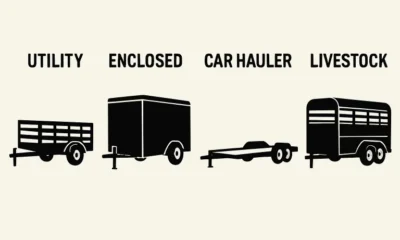Business
Revitalize Your Workspace: The Benefits of an Ergonomic Office Setup

Ergonomics is the study of creating workplaces that meet employees’ needs, aiming to enhance productivity, reduce discomfort, and prevent work-related injuries. With the rise of desk jobs and the surge in remote work, the importance of an ergonomic office setup has never been more paramount. By implementing ergonomic principles, you can cultivate a workspace that supports your body and promotes a healthier working lifestyle.
Investing in ergonomics is about more than just purchasing the right furniture, such as used office file cabinets or ergonomic chairs. It’s about creating a workspace that allows your body to function naturally and comfortably. When your workspace is designed to support the human body, you can work longer without experiencing pain or discomfort. This holistic approach ensures that all workspace elements contribute to your overall well-being.
The Benefits of an Ergonomic Office
Integrating ergonomics into your office can offer numerous advantages, transcending mere comfort. Ergonomics promotes a healthier, more sustainable work environment, reducing chronic pain, improving posture, reducing fatigue, and enhancing overall health and enjoyment.
Furthermore, ergonomic setups have decreased the likelihood of repetitive strain injuries, which are common in environments where prolonged sitting and repetitive tasks are the norm. By reducing the risk of such injuries, ergonomic office setups reduce absenteeism due to health issues. An ergonomic workspace fosters a healthier lifestyle, encouraging better posture and movement throughout the day. This proactive approach can provide long-term health benefits, ensuring employees remain healthy and productive.
Critical Elements of an Ergonomic Workspace
- Chair: An adjustable chair that supports the natural curve of your spine. A good chair is the foundation of any ergonomic workspace, providing the necessary support to reduce back strain and promoting proper posture.
- Desk: Adjustable desks are recommended for optimal circulation and reduced risks of prolonged sitting due to their ability to switch between sitting and standing positions.
- Monitor: The top of your monitor should be at or slightly below eye level to reduce neck strain. Positioning your monitor correctly can prevent neck and shoulder pain, ensuring you maintain a neutral posture while working.
- Keyboard and Mouse: Position them so your hands are level with your elbows to prevent wrist strain. Ergonomic keyboards and mice are designed to keep your wrists in a natural position, reducing the risk of repetitive strain injuries.
- Lighting: Adequate lighting to prevent eye strain without causing glare on screens. Task lighting can be beneficial, providing focused light where needed most and reducing overall eye fatigue.
Steps to Setting Up an Ergonomic Office
- Evaluate Your Current Setup: Identify areas where adjustments are needed. Consider taking an ergonomic assessment to pinpoint potential issues and areas for improvement.
- Invest in Proper Furniture: Opt for adjustable ergonomic chairs and desks. This may involve prioritizing quality over quantity when selecting furniture, ensuring each piece contributes to a healthier work environment.
- Set Up Your Monitor: Adjust the height and distance of your monitor for optimal comfort. Ensure it is directly in front of you to avoid neck strain, and position it at a distance that doesn’t cause eye strain.
- Optimize Your Keyboard and Mouse Placement: Position your devices for a neutral wrist posture and consider using an ergonomic keyboard and mouse for increased comfort and reduced strain.
- Check Your Lighting: Adjust screen brightness, avoid monitors near windows, and maintain well-lit workspaces to reduce glare and eye fatigue.
How Ergonomics Improves Productivity
Research has shown that an ergonomic office setup can significantly boost productivity. When employees are comfortable, they are less likely to experience fatigue and more likely to stay focused. This increased comfort also reduces the likelihood of taking breaks due to discomfort, leading to more consistent work output. Comfort is directly linked to concentration, and an ergonomic setup ensures you can maintain focus for extended periods.
When employees are free from discomfort, they can fully dedicate their energy and attention to their tasks, resulting in higher quality work and greater job satisfaction.
Common Mistakes to Avoid
Despite the clear benefits, many people need help setting up their ergonomic workspace. One such mistake is improper chair height, leading to poor posture and potential back pain. Another standard error is ignoring the importance of monitor placement, which can cause neck and eye strain over time. These mistakes can negate the benefits of an ergonomic setup, leading to discomfort and decreased productivity.
Be mindful of these mistakes and make adjustments to ensure your setup is truly ergonomic. Regularly reassess your workspace to identify any areas that may need tweaking.
Maintaining Your Ergonomic Workspace
Once you have established an ergonomic workspace, maintenance is critical. Regularly check your setup to ensure it remains optimal as your needs or tasks change. Feel free to adjust if you feel discomfort or notice any workplace inefficiencies. Maintenance is an ongoing process, and small changes can significantly affect your comfort and productivity.
Consider scheduling periodic reviews of your ergonomic setup, ensuring that all elements, such as chair height, monitor position, and lighting, remain suitable. Regular maintenance checks can help you catch potential issues before they become significant problems, ensuring that your workspace remains supportive and comfortable over the long term.
Business
A Complete Breakdown of the Certification Assessment from the CMMC DoD Perspective

Keeping data secure in the defense world is no longer a side task—it’s front and center. Cybersecurity Maturity Model Certification (CMMC) is shaping how contractors work with the Department of Defense. If you’re working toward a CMMC Level 2 Certification Assessment, knowing what to expect can make or break your compliance journey.
CMMC Certification Levels Overview from DoD Perspective
From the DoD’s point of view, CMMC is more than a checklist—it’s a trust framework. Each level builds on the last, measuring how well an organization can safeguard sensitive defense data. The focus for most defense contractors is on CMMC Level 2 Assessment, which applies to those handling Controlled Unclassified Information (CUI). This level demands compliance with NIST SP 800‑171, which includes 110 security practices grouped into 14 control families. It’s a big leap from Level 1, which only covers basic safeguarding requirements.
Unlike earlier models, the DoD now mandates third-party assessments for Level 2 under specific contract conditions. This new structure helps prevent overreliance on self-attestations and ensures a more accurate representation of each contractor’s cybersecurity posture. Contractors must demonstrate their ability to protect CUI with evidence-based practices, making the CMMC Certification Assessment a serious, high-stakes event.
Internal Assessment Procedures Anchored in NIST 800‑171 Mapping
Before any third party steps in, companies must run an internal checkup aligned with NIST SP 800‑171. This isn’t about quick reviews—it’s a deep look into your systems, processes, and documentation. You need to cross-check every practice with your current cybersecurity setup, measuring gaps and fixing weak points. That internal effort should result in a mapped, tracked, and measurable compliance trail that reflects real-world application of the NIST controls.
From a CMMC DoD compliance perspective, this internal work isn’t optional. Defense contractors must be able to show that their internal assessment procedures are grounded in real evidence and directly connected to NIST 800‑171 practices. This ensures the organization is ready for a CMMC Level 2 Certification Assessment, which validates both the presence and effectiveness of those controls—not just that they exist on paper.
Third‑Party Assessment Events Conducted by C3PAO Teams
Third-party assessments are the formal gatekeepers for compliance. Certified Third-Party Assessment Organizations (C3PAOs) come into play only when internal preparation is complete. These teams dig into everything—from technical system configurations to staff procedures—to verify that your security practices meet all requirements of the CMMC assessment guide. Their job isn’t just to confirm what’s written, but to validate that controls are working as intended.
C3PAO teams follow a strict process and timeline. They collect objective evidence, conduct interviews, and examine system access controls in detail. Their findings determine whether you pass or need corrective actions. If the CMMC Certification Assessment flags issues, your organization must close the gaps before certification can be granted. For contractors hoping to bid on DoD work, this third-party verification is an absolute must—especially for Level 2 compliance involving CUI.
Pre‑Assessment Readiness Reviews Ensuring Audit Preparedness
Before a formal assessment begins, many contractors opt for a pre-assessment readiness review. This step helps identify holes in security controls and provides a last chance to correct issues before C3PAOs begin their audit. The pre-assessment isn’t just a dry run; it acts like a diagnostic tool that strengthens your overall cybersecurity framework.
Readiness reviews give teams clarity about their current posture. Are access control policies clearly defined? Is encryption properly deployed? Are staff roles documented? These insights help you tighten operations and streamline the evidence collection process ahead of the CMMC Level 2 Assessment. Contractors often find that pre-assessments offer huge value by highlighting issues that might otherwise delay certification.
Scope Definition Strategies Based on Controlled Unclassified Information
Defining the scope of your assessment starts with identifying where Controlled Unclassified Information (CUI) resides. CUI isn’t always obvious—it can be hidden in emails, stored on shared drives, or embedded in applications. Without clear boundaries, the scope balloons and your CMMC Level 2 Certification Assessment becomes a logistical nightmare.
Smart contractors isolate systems that process or store CUI and build security enclaves to simplify the audit scope. This not only reduces costs but also limits the assessment to systems that matter most to the CMMC DoD. Contractors must define and defend the flow of CUI through their environment, and document how that information is accessed, protected, and retained.
Assessment Objective Documentation Requirements per CMU‑SEI Guidance
Every practice in your CMMC assessment has associated objectives—and every objective needs documentation. This includes policies, procedures, technical configurations, training records, and evidence of implementation. CMU-SEI (Carnegie Mellon University Software Engineering Institute) provides guidance that helps align your documentation with DoD expectations, and failing to follow it can hold up your certification.
This documentation must prove that each control is not only implemented, but used effectively. A policy by itself is meaningless unless it’s been communicated, enforced, and monitored. That’s what C3PAO teams look for—real, living proof that your organization isn’t just saying the right things, but doing them. The CMMC assessment guide stresses the importance of objective evidence, making proper documentation a cornerstone of success.
Recertification Cycles and Three‑Year Compliance Validity
Once you’re certified, that’s not the end. Your CMMC status is valid for three years, but it doesn’t mean you can relax. Maintaining compliance means consistently applying the same practices and controls that earned your certification. You’ll need to keep track of any changes in personnel, systems, or infrastructure that could impact security posture.
During the three-year cycle, there may be surveillance checks or targeted follow-ups. If your systems drift away from the security baseline, your standing with the CMMC DoD can be put at risk. Preparing for your next CMMC Certification Assessment should be an ongoing process, not a once-in-a-while scramble. Teams who embed compliance into daily operations are the ones who stay ready year-round, not just every three years.
Business
Harnessing the Power: A Comprehensive Guide to Home Generators for Reliable Backup Energy

Home generators are essential for maintaining household energy flow during power outages, converting mechanical energy into electrical power. They are valuable assets for investors, especially in regions susceptible to storms and infrastructural disruptions, as unexpected power outages can be frustrating. This is where generators become invaluable. Generators are essential backup energy sources for homes, providing uninterrupted power during outages. Understanding their intricacies allows homeowners to make informed decisions about integrating into their energy solutions. These versatile machines ensure safety and comfort during emergencies, and when planned and installed correctly, they become a vital component of a home’s infrastructure.
Types of Home Generators and Their Uses
Understanding the available types is crucial when finding the right generator for your home. There are primarily three categories to consider, each serving distinct purposes:
- Portable Generators: These models are designed for flexibility and immediate use. Portable generators are an excellent option for quick power needs, including electricity for recreational reasons or temporary backup during minor outages. They’re usually powered by gasoline, making them easy to fuel but they require manual setup and start.
- Standby Generators: Standby generators, permanently placed outside the house, start up automatically in the event of a power loss. Because they are directly connected to the home’s electrical system, they guarantee a continuous energy supply that can endure prolonged outages without human involvement. Their robust performance makes them ideal for households where constant power is critical.
- Inverter Generators: Known for their quiet operation, inverter generators are a favorite for those who need efficient, portable energy solutions with minimal noise. They produce cleaner power, making them suitable for sensitive electronics. They are usually lighter in weight for enhanced portability.
The Importance of Backup Power During Emergencies
Power outages are more than an inconvenience—they can pose serious safety risks, especially during extreme weather conditions. A standby generator is essential during emergencies like hurricanes or snowstorms, ensuring that critical appliances such as refrigerators and heating systems remain operational. This preserves perishable goods and provides a safe and comfortable environment. Additionally, maintaining power is vital for communication devices and medical equipment, which can be lifesaving in critical situations. Regular maintenance and electrical repair services help keep backup power sources reliable, offering peace of mind when family safety and comfort are at stake.
Choosing the Right Generator for Your Needs
Deciding which generator to invest in requires a clear assessment of your home’s energy demands and budgetary constraints. Key considerations include the total wattage required by critical appliances and systems, the type of fuel preferred, and acceptable noise levels. Since every home is unique, choosing a generator should be customized to fit your needs without exceeding your financial or technical constraints. Considering these factors, consult an expert to determine the best match for your setup.
Installation Considerations for Home Generators
A proper installation process is critical for maximizing the function and safety of your home generator. This typically involves situating the unit in a well-ventilated area, away from windows or doors, to prevent harmful gas accumulation. It’s essential to ensure compliance with local safety regulations regarding generator placement and operation. Therefore, choosing a certified professional for installation is not just advisable but often necessary to avoid potential hazards and guarantee optimal generator performance.
Maintenance Tips for Optimal Performance
Maintenance is vital to owning a home generator, impacting its functionality and longevity. Routine duties include performing wear and tear checks, replacing fuel and air filters, and checking and changing the oil. Such measures help prevent unexpected breakdowns and ensure the generator is ready to perform when called upon. In addition to extending the equipment’s lifespan, routine maintenance ensures safety and keeps the generator operating well in any situation.
Enhancing Home Safety with Backup Energy
The benefits of home generators extend beyond convenience, significantly enhancing a home’s safety during power outages. Maintaining functional lighting and key security systems gives homes extra protection by lowering the chance of mishaps and discouraging possible burglars. The sense of security a home generator provides is invaluable, ensuring that even in uncertain times, your home remains safe and well-protected.
Future Trends in Generator Technology
With ongoing advancements, generator technology is evolving to become more efficient and environmentally conscious. To lessen dependency on conventional fuels, new trends emphasize the integration of alternative energy sources, such as solar power. Moreover, innovative technology is paving the way for more user-friendly and automated generator systems, which can seamlessly integrate into a home’s existing energy management system. These innovations promise cleaner, more sustainable pathways to ensure that homes remain well-equipped to face energy disruptions now and in the future.
Business
Strengthening Compliance Posture With CMMC Consultant Advice

Navigating the complex world of cybersecurity compliance can feel overwhelming, but it doesn’t have to be. A CMMC consultant brings clarity, expertise, and a structured approach to ensure businesses meet the necessary standards. With tailored advice and actionable steps, they help organizations strengthen their compliance efforts while staying focused on their core operations.
Practical Steps for Closing Security Gaps Effectively
Security gaps are often the hidden risks that leave organizations vulnerable. Identifying and addressing these weak points is a core aspect of CMMC consulting. Consultants conduct thorough evaluations of existing systems and processes, highlighting the areas that need immediate attention. Their insights ensure nothing critical slips through the cracks, providing a roadmap to strengthen defenses.
Once gaps are identified, consultants recommend practical steps that are tailored to the organization’s needs. These actions might include updating outdated protocols, enhancing access controls, or training employees on cybersecurity best practices. By focusing on clear, achievable measures, businesses can effectively close vulnerabilities and build a more robust compliance posture.
Advanced Tools to Enhance Compliance Monitoring
Maintaining compliance requires more than just a one-time effort—it’s an ongoing process. CMMC consultants introduce advanced tools that help organizations monitor their compliance in real time. These tools provide valuable data and alerts, ensuring that any potential issues are detected early and addressed promptly.
With these tools, businesses gain better visibility into their cybersecurity environment. Consultants help set up and customize the systems, ensuring they align with the company’s unique requirements. This approach not only streamlines compliance efforts but also reduces the risk of surprises during audits or assessments.
Clear Protocols for Managing Sensitive Information Safely
Managing sensitive information, such as Controlled Unclassified Information (CUI), is a critical aspect of CMMC compliance. A consultant helps organizations implement clear protocols for handling, storing, and sharing this data securely. These guidelines protect valuable assets and ensure businesses meet regulatory requirements without disruption.
By establishing well-defined practices, consultants eliminate ambiguity in how sensitive information is managed. They provide practical advice on encryption, secure communication channels, and access restrictions. With these protocols in place, businesses can confidently safeguard their data while maintaining compliance.
Risk Assessment Techniques to Identify Vulnerabilities
A strong compliance posture starts with understanding where the risks lie. CMMC consultants use proven risk assessment techniques to uncover vulnerabilities that might otherwise go unnoticed. These assessments provide a clear picture of the organization’s security landscape, highlighting the areas that need attention.
Once vulnerabilities are identified, consultants prioritize them based on potential impact and likelihood. This structured approach ensures that businesses address the most critical risks first. By focusing resources effectively, organizations can reduce threats and improve their overall security posture.
Structured Processes to Meet Certification Standards Seamlessly
Meeting certification standards can be a daunting task without a clear plan. CMMC consultants bring structure to the process, guiding businesses through every step with confidence. From initial assessments to final audits, they ensure that all requirements are met in an organized and efficient manner.
These structured processes eliminate the guesswork, making compliance efforts more manageable. Consultants provide detailed checklists, timelines, and action plans, ensuring nothing is overlooked. This organized approach helps businesses achieve certification with less stress and greater efficiency.
Proactive Approaches for Long-Term Compliance Stability
Compliance isn’t just about meeting today’s standards—it’s about staying prepared for the future. CMMC consultants take a proactive approach, helping businesses develop strategies that ensure long-term stability. By anticipating potential changes and adapting strategies, organizations can stay ahead of evolving regulations.
Proactive planning includes regular assessments, ongoing training, and updates to security measures. Consultants work closely with businesses to create flexible systems that can evolve with changing requirements. This forward-thinking approach ensures that compliance efforts remain sustainable over time.
Collaborative Strategies to Align Compliance Across Teams
Compliance is a team effort, and aligning everyone’s efforts is essential for success. CMMC consultants foster collaboration by creating strategies that involve all relevant teams within an organization. From IT departments to leadership, they ensure that everyone understands their role in achieving compliance.
By promoting collaboration, consultants help break down silos and create a unified approach to compliance. This alignment improves efficiency and ensures that all parts of the organization are working toward the same goals. With clear communication and shared responsibility, businesses can tackle compliance challenges more effectively.