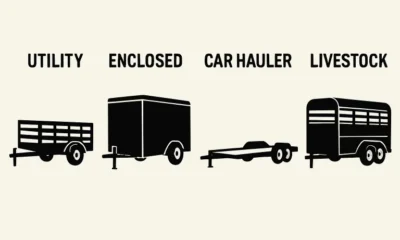General
Hotmail: A Comprehensive Guide to Hotmail’s Evolution and Key Features

Welcome to the ultimate guide on Hotmail, the revolutionary email service that has stood the test of time! Whether you’re a long-time user or new to this iconic platform, we’re here to take you on a thrilling journey through Hotmail’s evolution and unveil its key features. From its humble beginnings to its seamless integration with Microsoft Outlook, we’ll explore how Hotmail has transformed the way we communicate online.
The Evolution of Hotmail
Hotmail, once a pioneer in the world of email services, has undergone significant changes and advancements over the years. From its humble beginnings to its integration with Microsoft Outlook, Hotmail continues to evolve and adapt to meet the needs of its users.
In 1996, Sabeer Bhatia and Jack Smith launched Hotmail as one of the first web-based email services. It revolutionized communication by allowing users to access their emails from any device with an internet connection. This breakthrough technology quickly gained popularity, attracting millions of users worldwide.
Over time, Hotmail underwent several major updates and redesigns to enhance user experience. In 1997, Microsoft acquired Hotmail, integrating it into its suite of products. With this acquisition came new features like increased storage capacity and improved security measures.
In 2012, Microsoft rebranded Hotmail as Outlook.com while retaining many familiar features that made it popular among users. The transition brought a modern interface along with powerful tools for organizing emails efficiently.
Today’s version of Outlook.com incorporates artificial intelligence algorithms that help filter spam messages effectively and prioritize important emails based on user preferences. Additionally, features such as OneDrive integration for file sharing make Outlook.com a versatile platform for both personal and professional use.
Key Features of Hotmail
-
User-Friendly Interface:
One of the key features that sets Hotmail apart is its user-friendly interface. With a clean and intuitive design, navigating through your inbox becomes a breeze.
-
Ample Storage Space:
Hotmail offers generous storage space, allowing you to keep all your important emails and attachments in one place without worrying about running out of space.
-
Advanced Security Measures:
When it comes to protecting your personal information, Hotmail takes security seriously. It employs robust security measures like two-step verification and spam filters to ensure that only legitimate emails reach your inbox.
-
Seamless Integration with Microsoft Services:
As part of the Microsoft suite of services, Hotmail seamlessly integrates with other platforms like Outlook Calendar, OneDrive for file storage, and Skype for video calls.
-
Organizational Tools:
Stay organized with features like folders, labels, and rules that allow you to sort incoming emails automatically or categorize them based on priority or sender.
-
Mobile Accessibility:
Accessing your email on the go is easy with the mobile app available for both iOS and Android devices, ensuring you never miss an important message.
-
Enhanced Collaboration Options:
Collaborate efficiently by sharing documents through OneDrive integration directly from your mailbox, making it convenient for team projects or work collaborations.
-
Customizable Features:
Personalize your email experience with customizable themes and options to set up automatic replies or forward messages to another account effortlessly.
How to Create a Hotmail Account
-
Visit the Hotmail website:
Go to www.hotmail.com or www.outlook.com in your web browser.
-
Click on “Create account”:
Look for the option that says “Sign up” or “Create account” and click on it.
-
Fill out the required information:
You will be asked to provide your first and last name, desired email address, password, country/region, birthdate, and phone number.
-
Choose an email address:
Select a unique email address that you prefer as your username (e.g., johnsmith@hotmail.com).
-
Set a strong password:
Create a secure password by combining letters, numbers, and special characters.
-
Verify your phone number:
Enter your mobile phone number so Microsoft can verify your identity.
-
Complete the setup process:
Follow any additional prompts or instructions to complete setting up your new Hotmail account.
Congratulations! You now have access to all the features and benefits of having a Hotmail account!
Remember to keep your login credentials safe and secure, as they are essential for accessing your emails and personal information stored in your Hotmail account.
Managing Emails on Hotmail
Hotmail provides a user-friendly interface for managing your emails efficiently. With its array of features and tools, you can stay organized and in control of your inbox.
One key feature is the ability to create folders to categorize your emails. This allows you to easily sort and find specific messages without having to scroll through countless others. You can create folders for personal correspondence, work-related emails, or any other categories that suit your needs.
Another useful tool is the search function. If you’re looking for a specific email but can’t remember where it’s located, simply type in relevant keywords or sender information into the search bar, and Hotmail will quickly retrieve matching results.
To further streamline your email management process, Hotmail offers filtering options. You can set up rules to automatically move certain types of messages into designated folders or mark them as important. This helps prioritize incoming mail and reduces clutter in your main inbox.
Hotmail also allows you to organize contacts by creating groups or lists. This makes it easier to send mass emails or share documents with specific sets of people without having to manually add each recipient every time.
In addition, Hotmail has integrated calendar functionality so that you can schedule events directly from within your email account. This feature enables better coordination between email communication and planning meetings or appointments.
Tips and Tricks for Using Hotmail Efficiently
-
Organize your inbox:
One of the best ways to use Hotmail efficiently is to keep your inbox organized. Create folders or labels to sort different types of emails such as work, personal, or newsletters. This will help you quickly locate important messages and reduce clutter in your main inbox.
-
Use filters and rules:
Take advantage of Hotmail’s filtering options to automatically sort incoming emails based on specific criteria. You can set up rules that automatically move certain senders or keywords into designated folders, saving you time and ensuring important emails don’t get buried.
-
Customize your settings:
Hotmail offers various customization options that can enhance your email experience. Adjusting settings such as display density, conversation view, and notifications can help streamline how you interact with your emails.
-
Utilize keyboard shortcuts:
Speed up your workflow by using keyboard shortcuts in Hotmail. These shortcuts allow you to perform common actions like composing a new email, replying, forwarding, or deleting messages without having to navigate through menus.
-
Enable two-step verification:
Protecting your email account is crucial in today’s digital age. By enabling two-step verification in Hotmail, you add an extra layer of security by requiring a second form of authentication (such as a code sent via text message) along with entering your password when logging in.
-
Stay organized with categories:
Categorizing emails helps ensure no message goes unnoticed or forgotten about amidst the influx of daily correspondence. Assign colors and names to different categories like “Urgent,” “To Do,” or “Follow-up” for easy visual identification.
-
Use the Sweep feature:
The Sweep feature allows you to easily manage large amounts of similar emails at once—perfect for dealing with newsletters or promotional messages cluttering up your inbox.
Alternatives to Hotmail
While Hotmail has been a popular email service for many years, there are also other options available that may suit your needs. Here are a few alternatives worth considering:
-
Gmail:
Google’s email service is known for its user-friendly interface, robust features, and seamless integration with other Google services. With plenty of storage space and powerful search capabilities, Gmail is a top choice for many.
-
Outlook.com:
Formerly known as Windows Live Hotmail, Outlook.com offers a similar experience to Hotmail users who prefer Microsoft products. It boasts modern design, efficient organization tools, and excellent security measures.
-
Yahoo Mail:
Yahoo Mail provides a familiar and reliable option with ample storage space and strong spam filters. It also includes useful features like disposable addresses and enhanced productivity tools.
-
Zoho Mail:
Zoho Mail caters to both personal and business users with its clean interface and advanced collaboration features such as shared calendars and document management.
-
ProtonMail :
If privacy is your top concern, ProtonMail offers end-to-end encryption for secure communication along with an intuitive interface.
Conclusion:
The journey of Hotmail has been a remarkable one, from its humble beginnings to becoming one of the most popular email services in the world. Throughout its evolution, Hotmail has introduced numerous key features that have enhanced user experience and made it a preferred choice for millions.
With its sleek interface and user-friendly design, creating a Hotmail account is a breeze. Simply visit the official website, click on the “Sign Up” button, and follow the prompts to set up your new email address. You can choose from various domain options such as @hotmail.com or @outlook.com.
Managing emails on Hotmail is incredibly efficient thanks to its powerful organizational tools. Users can easily sort their inboxes by categories like unread messages, and flagged emails, or even create custom folders for better organization. The built-in search function allows you to quickly find specific emails or attachments within seconds.
To make the most out of your Hotmail experience, here are some tips and tricks:
-
Customize your inbox:
Personalize your mailbox by choosing different themes and color schemes that suit your style.
-
Use filters:
Set up filters to automatically organize incoming mails into specific folders based on criteria like sender or subject.
-
Enable two-factor authentication:
Add an extra layer of security to your account by enabling two-step verification.
-
Keyboard shortcuts:
Save time navigating through your emails with handy keyboard shortcuts available in Hotmail.
-
Stay organized with aliases:
Create multiple aliases for different purposes (e.g., work-related or personal) without needing separate accounts.
While Hotmail remains a popular choice among users worldwide, there are also alternatives worth considering such as Gmail and Yahoo Mail which offer similar features with their own unique perks.
FAQ’s
Q: Can I still use Hotmail?
A: Yes, despite the rebranding to Outlook.com, you can still access your Hotmail account and continue using it as before.
Q: How do I recover a forgotten password for my Hotmail account?
A: To recover your Hotmail password, go to the Microsoft Account Recovery page and follow the prompts. You may be required to provide some personal information or answer security questions.
Q: Is Hotmail secure?
A: Yes, Microsoft takes security seriously and has implemented various measures to protect user data on Hotmail. These include encryption of emails in transit and at rest, advanced spam filtering systems, and two-factor authentication options.
Q: Can I sync my Hotmail account with other email clients or apps?
A: Yes, you can set up your Hotmail account on different email clients such as Outlook, Thunderbird, or Apple Mail. You can also access your emails via mobile apps available for both iOS and Android devices.
Q: Are there any alternatives to Hotmail?
A: While many users are satisfied with their experience on Outlook.com (formerly known as Hotmail), there are several other popular email services available such as Gmail from Google and Yahoo Mail. It ultimately depends on personal preference and specific needs when deciding which one is best for you.
General
Streamlined & Up-to-Date: Navigating the Simple Steps and Current Requirements to Become a Notary Public
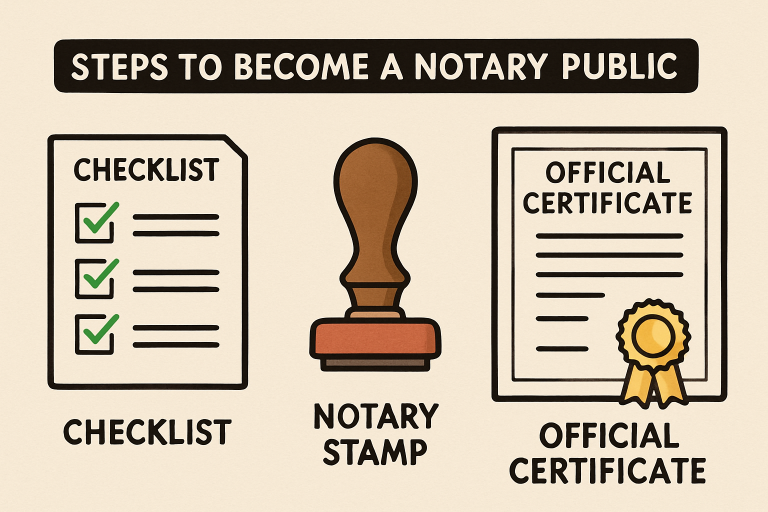
Becoming a notary public provides an opportunity to serve the public, safeguard the integrity of critical documents, and establish a respected professional role. With the demand for notarization services increasing, understanding the latest statutory guidelines and best practices is vital for new applicants. If you are already certified and seeking to extend your credentials, you can complete your Florida notary renewal quickly online to stay compliant and continue your notarial duties without interruption.
The procedure to become a notary can differ widely depending on your state. Yet, most paths involve similar steps, fulfilling eligibility criteria, undergoing education, submitting documentation, and securing the correct supplies. Recent regulatory changes have added new requirements in certain areas, so it’s important to consult your state government’s website for real-time updates and official forms.
Eligibility Criteria
To become a notary public, applicants must meet certain foundational requirements that demonstrate their reliability and suitability for the role. Most states require notary applicants to:
- Be at least 18 years of age.
- Establish legal residency in the state where they intend to serve.
- Maintain a clean criminal record, free from felony convictions or serious offences.
- Demonstrate competency in reading and writing English.
Education and Training
Training has become more prevalent as notarial work grows in complexity and consequence. Many states now require all first-time applicants to complete notary education courses. Such coursework usually covers core topics, including notarial acts, record keeping, identification procedures, and ethical practices. For example, Florida necessitates a three-hour class, while California and Ohio require state-approved educational sessions for new notaries and those seeking reappointment.
States may provide online modules or classroom-based instruction. Even if your state does not mandate a training course, voluntary education can help avoid mistakes and enhance your notarial expertise.
Examination Requirements
Not all states require notary applicants to pass an exam, but those that do often enforce rigorous testing to verify applicants’ legal knowledge and procedural understanding. For example, California candidates must pass a proctored written examination with questions on both state law and ethical scenarios. Even if your state’s test is optional, reviewing sample questions or formal guides can be immensely beneficial.
Preparation materials are commonly available through state agencies or the National Notary Association. Remember, a strong grasp of rules helps you avoid mistakes and ensures legal protection for yourself and document signers.
Surety Bond and Insurance
Most states require new notaries to purchase a surety bond before they can be commissioned. This bond protects the public by providing a financial guarantee against negligent acts or fraud by the notary. Bond values differ; Florida mandates a $7,500 bond, while Texas requires $10,000. Surety bonds are arranged through licensed agents or insurance companies as part of the application process.
While not usually mandatory, Errors & Omissions (E&O) insurance is highly recommended. E&O provides personal protection if a mistake leads to legal action. This coverage is separate from the surety bond and safeguards your financial well-being as a notary.
General
312 Area Code Chicago’s Iconic Identity and Legacy

The 312 Area Code stands as one of the most iconic numeric identifiers in American telecommunications history. Rooted in the heart of Chicago, it signifies more than just a routing number for phone calls. It reflects the city’s cultural identity, economic vibrancy, and historical depth.
Introduced in 1947 as part of the original North American Numbering Plan (NANP), the 312 Area Code was initially assigned to cover the entire Chicago metropolitan region. Over the decades, urban growth, technological expansion, and population surges led to numerous splits and overlays, but 312 remained a core symbol of downtown Chicago. As a result, it became synonymous with power, prestige, and legacy.
The journey of the 312 Area Code isn’t merely about numbers. It’s about evolution, adaptation, and how one sequence of digits became etched in the urban fabric of one of America’s greatest cities.
The Origin of the 312 Area Code
In 1947, the Bell System introduced area codes to streamline long-distance dialing. At that time, 312 was designated for all of northeastern Illinois, including Chicago. This simple code was one of the 86 original area codes introduced nationwide.
Because of its central location in Illinois and its economic significance, 312 quickly became a focal point in the nation’s communication network. Initially, few could have predicted the cultural importance it would come to hold.
The Impact of Growth on the 312 Area Code
Over time, Chicago’s population expanded rapidly. As residential neighborhoods grew and suburbanization increased, demand for new phone numbers skyrocketed. By the early 1980s, pressure on the 312 Area Code became unsustainable.
To relieve this pressure, a major split occurred in 1989. The newly created 708 Area Code was assigned to the suburban regions surrounding Chicago, leaving 312 to serve only the city proper. Yet even with that adjustment, the number of new phone users continued to climb.
In 1996, another split carved out the 773 Area Code to cover areas outside of downtown, while 312 was confined to the Loop and the Near North Side. These boundaries gave 312 an even more exclusive footprint, enhancing its status as a digital badge of urban identity.
The Cultural Status of 312
Today, the 312 Area Code is more than a technical label—it’s a symbol of authenticity and city pride. Businesses proudly display 312 numbers to signal their downtown roots. Entrepreneurs, artists, and influencers use it to broadcast their connection to the city’s energetic core.
Chicago-based products and services often leverage the 312 code in branding to reinforce locality and trust. Whether it appears on beer bottles, T-shirts, or in hip-hop lyrics, 312 evokes an unmistakable link to a particular style, grit, and sophistication.
Why Some Area Codes Matter More Than Others
Not all area codes are created equal. While many function quietly in the background, codes like 212 (New York City), 213 (Los Angeles), and 312 (Chicago) command attention. This prominence often stems from their early assignment, historical resonance, and associations with major urban centers.
In Chicago, 312 holds particular significance due to its limited geographic coverage and prestigious location. Owning a 312 number conveys a sense of establishment and authenticity. It’s akin to having a vintage address in a landmark neighborhood.
Area Code Splits and Overlays Explained
To understand the evolution of 312, one must first grasp the concept of splits and overlays. A split occurs when an area code’s territory is divided, and a new code is assigned to part of the region. This happened with 312 in both 1989 and 1996.
Overlays, on the other hand, involve assigning a new code to the same geographic area as an existing code. This method preserves existing numbers while providing additional numbering capacity. In 2009, the 872 overlay was added to both 312 and 773 regions, allowing for number expansion without geographical redefinition.
Dialing in the 312 Region Today
Residents and businesses in the 312 zone must use 10-digit dialing for local calls due to the overlay with 872. This shift in dialing habits reflects broader changes in telecommunications, where mobile phones, VoIP services, and smart devices have increased the demand for unique numbers.
Though technology continues to evolve, the structure of area codes remains integral to how communications are routed and managed.
Business Presence in the 312 Area Code
Many of Chicago’s most influential companies maintain a 312 presence. From financial institutions to law firms, media outlets to tech startups, having a 312 number signals credibility and prime location. It’s not just about where you are—it’s about what that place says about your brand.
For startups and small businesses, acquiring a 312 number is often seen as a strategic move. It places them in the same league as corporate giants, even if their office space is shared or virtual.
Real Estate and 312: Location as Prestige
In real estate, the 312 Area Code is often associated with high-value properties. Offices and residences within its boundaries enjoy proximity to downtown amenities, transportation hubs, and cultural institutions.
Because 312 is limited to the central part of the city, inventory is scarce, making demand higher. Thus, the area code indirectly contributes to real estate valuation and desirability.
Pop Culture References to 312
Chicago’s area code frequently pops up in music, film, and television. Artists like Kanye West and Common have referenced it in lyrics, using 312 as shorthand for authenticity and homegrown roots.
Furthermore, local brands like Goose Island have used “312” in product naming, deepening the emotional connection between consumers and the region.
Telecommunications Technology Behind 312
Behind the scenes, the 312 Area Code is supported by a complex infrastructure. Switches, routers, and databases handle the routing of calls and data transmissions. As VoIP and 5G technologies grow, these networks must adapt while still maintaining the integrity of area code boundaries.
The integration of 312 into national systems requires ongoing management by the North American Numbering Plan Administration (NANPA), which ensures that each code is used efficiently and responsibly.
Who Regulates the 312 Area Code?
The 312 Area Code falls under the jurisdiction of the Illinois Commerce Commission (ICC) and the Federal Communications Commission (FCC). These bodies oversee numbering assignments, service provider compliance, and customer protections.
Additionally, NANPA coordinates with local telecoms to handle requests for new numbers, retirements of old lines, and implementation of new overlays when necessary.
Area Code Fatigue and How 312 Remains Relevant
With the increasing need for phone numbers, some cities suffer from area code fatigue—an overload of digits and a loss of geographic identity. However, 312 has managed to avoid dilution.
Because its coverage is strictly limited and its association with downtown Chicago remains intact, 312 has retained its cachet in an age when numbers are more disposable than ever.
The Psychology of Number Memorability
Research shows that shorter, more symmetrical numbers are easier to remember. The 312 format, with its low digits and rhythmic structure, sticks in people’s minds. It’s why companies often seek out such sequences for branding.
In the case of Chicago, the 312 code is part of the city’s cognitive map. Ask any lifelong resident to name a local number, and chances are it starts with 312.
Social Media and the Rise of 312 Hashtags
Across Instagram, Twitter, and TikTok, hashtags like #312Love and #Chicago312 are used to denote location pride. These tags serve not only as community markers but also as tools for business promotion and cultural expression.
In a world where location data influences marketing, #312 has become a brand all its own.
Challenges Facing Area Code Management
One modern challenge includes number exhaustion. With so many devices needing numbers, including watches, tablets, and IoT tools, administrators must plan carefully to avoid running out.
Additionally, fraud prevention is a growing concern. Scammers often spoof trusted area codes like 312 to trick recipients into answering calls. Regulators are now implementing stricter caller ID authentication measures to combat this issue.
The Future of 312
Looking ahead, 312 is expected to remain stable, though the digital landscape may shift. Advances in technology could one day make area codes obsolete. Nevertheless, the emotional and cultural ties to area codes like 312 suggest they will persist in some form, even if usage changes.
Why Residents Feel Protective of 312
Ask any native Chicagoan about 312, and you’ll likely hear a sense of pride. To many, it’s more than digits—it’s heritage. As such, proposals to change or reassign parts of the 312 zone often meet resistance.
This local loyalty ensures that 312 remains not only intact but revered.
Educational Institutions and the 312 Code
Major universities like DePaul and UIC have campuses within the 312 region. As a result, students and staff often use 312 in communications, further spreading its identity. Moreover, campus marketing frequently incorporates the area code as part of broader urban branding.
Tourism and the 312 Experience
For visitors, calling a 312 number to book a tour or hotel offers an implicit message—you’re engaging with the “real” Chicago. Travel guides and concierge services note this, encouraging businesses to keep their 312 numbers visible on all channels.
Community Organizations and 312
Many nonprofits and neighborhood associations within the 312 Area Code incorporate it into their identity. Doing so helps establish geographic legitimacy and creates trust within the local population.
Marketing with 312: Best Practices
Brands looking to capitalize on the 312 mystique should do so authentically. Using a 312 number without a local presence can backfire. However, for legitimate local brands, the code can become a linchpin of their visual and verbal identity.
Final Thoughts on the Legacy of 312
While many area codes serve purely functional roles, the 312 Area Code tells a story. It chronicles the rise of a city, the growth of a digital landscape, and the enduring importance of identity. For Chicagoans, it represents continuity, legacy, and home.
So the next time a 312 number flashes on your screen, know this: it’s not just a call. It’s a connection to a city that shaped America—and still shapes the future.
General
What Happens Behind the Scenes of a Huntsville Moving Service on a Busy Day

The sound of heavy-duty boots shuffling across floors, the steady rhythm of tape sealing boxes, and the occasional call between team members—this is the behind-the-scenes energy of a moving day. While it might seem like a simple process from the outside, there’s a carefully coordinated effort happening to ensure everything gets from one place to another without a hitch. Behind every smooth move in Huntsville, AL, there’s a team working hard to make it happen.
Navigating Tight Spaces and Heavy Lifting Without a Hitch
From narrow hallways to sharp stairwells, movers in Huntsville, AL, are constantly working through tight spaces without damaging walls, floors, or furniture. It’s not just about strength—it’s about precision. Professional movers understand the best angles to maneuver large items and use tools like lifting straps and dollies to handle bulky furniture with ease.
In homes with tricky layouts, movers often remove doors or disassemble furniture to avoid scratches or dents. A well-trained crew knows that technique matters just as much as muscle. By carefully tilting, pivoting, and lifting, they ensure that even the heaviest items make it through doorways without a problem. This level of care is what separates experienced moving companies in Huntsville, AL, from amateurs.
Real-Time Problem Solving When Unexpected Challenges Arise
Even with a solid plan, unexpected issues can pop up at any time. Maybe an elevator breaks down in a high-rise, or a piece of furniture doesn’t fit through the stairwell as expected. Huntsville moving services rely on quick thinking to keep everything on track. Instead of panicking, professional movers come up with immediate solutions—whether it’s finding an alternative route, disassembling an item, or adjusting the loading plan.
Weather is another unpredictable factor. Rain can turn a smooth move into a logistical challenge, requiring teams to cover furniture with plastic wrap and create safe walking paths to avoid slippery conditions. No matter the obstacle, experienced movers in Huntsville, AL, know how to adapt and keep things running smoothly.
Coordinating Multiple Moving Trucks to Keep Everything Flowing Smoothly
On busy days, some moves require more than one truck, especially for large homes or office relocations. Organizing multiple trucks isn’t just about filling them up—it’s about making sure items are loaded in the right order for easy unloading at the new location. A well-planned move prevents unnecessary delays and frustration.
Experienced moving services in Huntsville, AL, use clear labeling systems to separate items based on rooms and priority. This means fragile items aren’t buried under heavy furniture, and essentials like beds and couches are the first things off the truck. Proper coordination allows movers to unload efficiently so families can settle in faster without sorting through a chaotic pile of boxes.
Protecting Floors, Walls, and Doorways from Moving Day Mishaps
A scratched hardwood floor or a dented wall can turn a smooth move into a frustrating experience. Professional movers understand that protecting a home during a move is just as important as getting everything out safely. They use floor runners, padding, and door jamb protectors to prevent damage.
Even small details, like placing felt pads under furniture legs or carefully lifting instead of dragging, can make a big difference. Movers in Huntsville, AL, take extra precautions to ensure that when a family moves out, they leave the home in great condition—whether for the next owners or to get their security deposit back.
Handling Special Requests Like Fragile Items and Oversized Furniture
Some moves come with unique challenges, like transporting antique furniture, delicate glassware, or oddly shaped items that don’t fit in standard boxes. This is where specialized techniques and equipment come into play. Huntsville moving services use custom crating, bubble wrap, and padding to keep valuables safe during transit.
Oversized furniture also requires careful handling. Sectional sofas, large dining tables, and pianos aren’t just heavy—they require strategic maneuvering to avoid damage. Whether it means taking a door off its hinges or using furniture sliders, experienced movers make sure every item arrives intact at its destination.
Final Inspections to Make Sure Every Box Ends Up in the Right Place
After hours of lifting and loading, the job isn’t over once the last box is off the truck. The best moving companies in Huntsville, AL, go through a final walkthrough to ensure nothing is left behind and everything is placed in the correct room. This saves time and energy for the homeowner, preventing the frustration of searching for essentials like kitchenware or bedding after a long day.
Movers check closets, garages, and even behind doors to make sure nothing is forgotten. A quick inventory review ensures that all labeled boxes match their intended rooms. This level of detail helps families settle in faster, making a hectic moving day feel a little more manageable.